SKETCHUP RESOURCES
SKETCHUP DOWNLOADS
WINDOWS DOWNLOADS
2018
2017
FREE SKETCHUP DOWNLOADS
KEYBOARD SHORTCUTS
Shift + A = Unhide All
Shift + D = Delete All Guides
Shift + Z = Zoom Extents
Shift + F = Follow Me
Option/Alt + Z = Copy in Place
X = Flip Doors / Components on Axis
G = Group
H = Hide
V = Eraser
E = Explode
GENERAL HINTS
Click ONCE = Surface Selected
DOUBLE Click = Face Selected (including surface & lines)
TRIPLE Click = All Object Selected (all surfaces & lines in object)
This is particularly helpful when creating or editing groups & components.
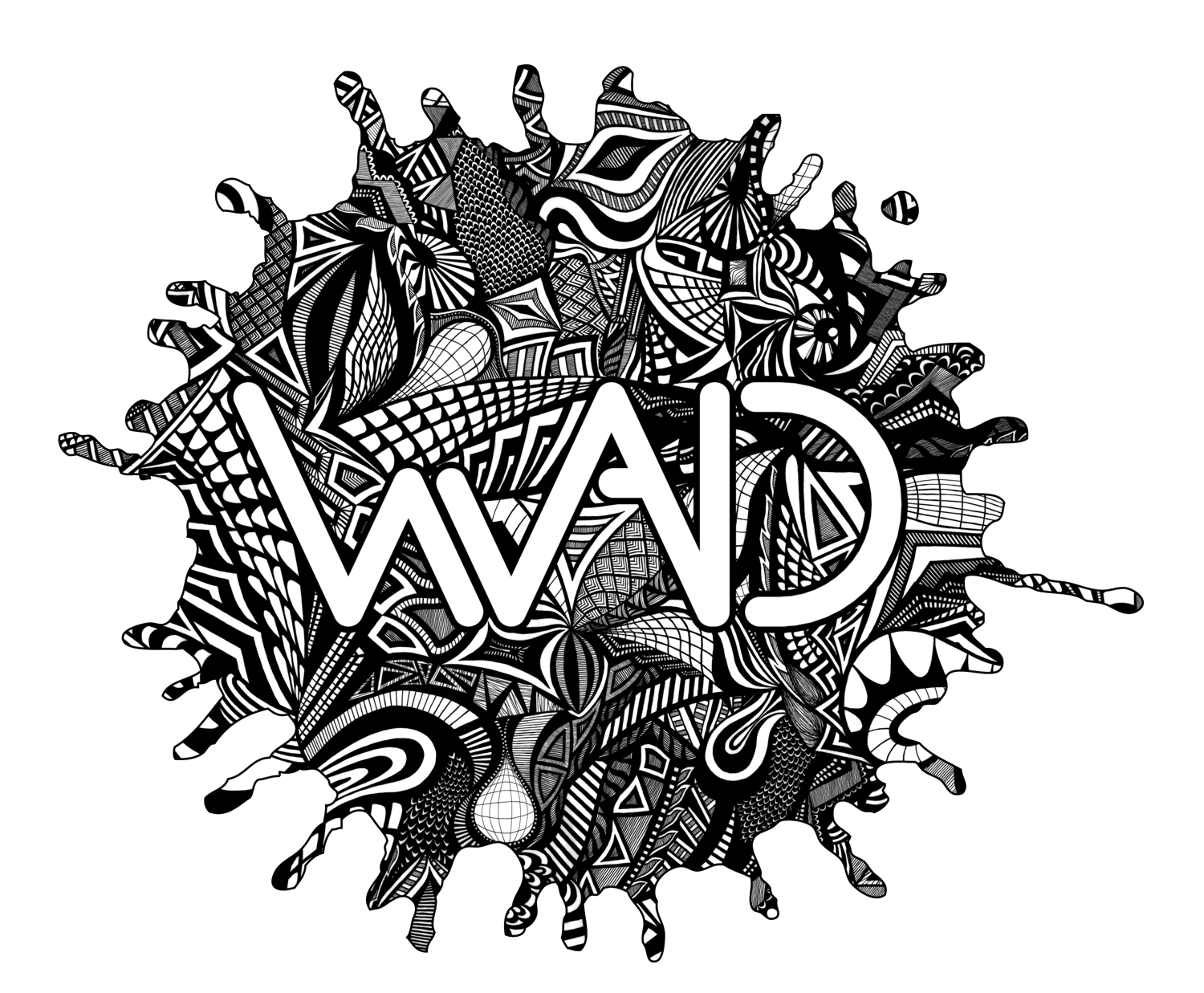
![MacOS[1].png](https://images.squarespace-cdn.com/content/v1/58009a329f74569b0ca5b055/1521605349551-BM44JBUTRDNP9XNAJSM2/MacOS%5B1%5D.png)










